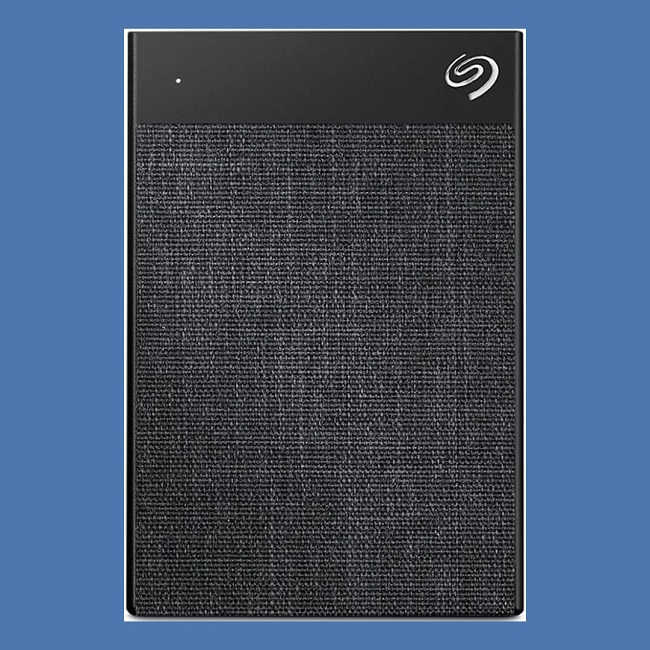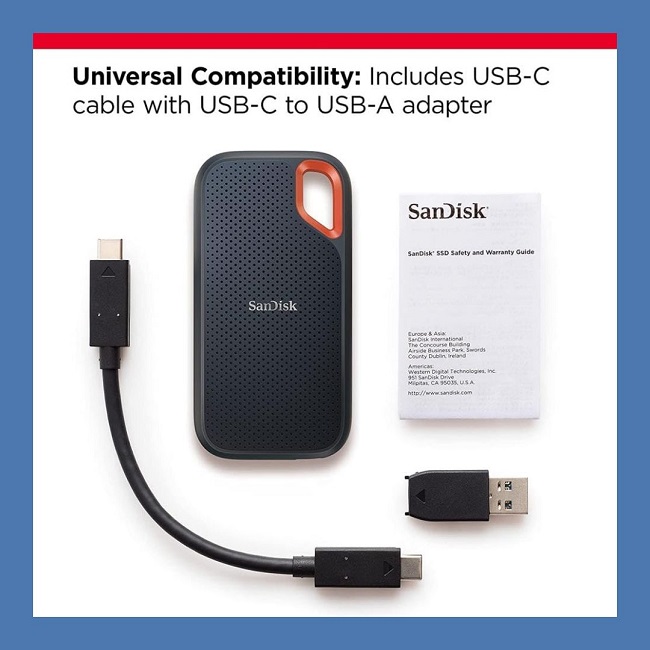7 Best External Hard Drive For Photographers 2024: Buyers Guide
Last Updated on 3 weeks by Touhid
Is it required to have the best external hard drive for photographers? Yes, if you are a professional photographer, you must carry many photos, videos, and software with you. The best way to do this is by using an external hard drive. Because external drives can physically separate from the computer while not in use, they provide an extra degree of security for important or sensitive information.
Hard drives come in various memory sizes and speeds, so finding the right hard drive can be confusing. You will need to look for a drive that is reliable, has ample memory space, and offers fast data processing speeds.
So today to help you with this, we have found out the 7 best external hard drives 2024 for you.
Table of Contents
Why Does A Photographer Need An External Drive?
The world is becoming more and more keen on cloud storage, so in this era of cloud storage, you might wonder what’s the use of external hard disks.
When you are working with high-resolution images, you will need very large storage for them, and cloud storage can be expensive. Additionally, you might not always have access to the internet, and this is when these drives come in handy.
Keep on reading to know why a photographer needs an external hard drive.
High storage capacity
Modern digital cameras can store raw data and high-resolution photos that can take up a lot of storage space. As a photographer, you can keep a lot of images on external drives without filling up your computer’s internal storage since they offer more storage space.
Reduce performance lag on the Computer
Using external discs can help keep a computer’s internal storage from filling up with huge media files, which could otherwise have an impact on the system’s performance.
You may keep your computer more organized and prevent performance lags by moving these big files to external storage instead of using up all the available space on the internal disc.
Additional Security
You can successfully separate your data from internet risks by unplugging the external disc, offering some resistance against future intrusions.
By keeping things apart, the possibility of viruses, illegal access, and other online dangers that frequently target linked devices is reduced.
Can be used for backup
This is the important reason why need the best external hard drive for photographers. Being critical backup devices, external drives are vital for securing your work. Data loss is a constant possibility in the dynamic field of photography since digital files are vulnerable to several threats such as device malfunction, inadvertent deletion, or corruption.
When you are aware of these weaknesses, an external drive can serve as a dependable backup option.
Maintaining a safety net by routinely backing up significant photo files to an external drive means that, should something untoward happen—like a computer breakdown or unintentional deletion—you will always have a backup copy of your work.
Can be accessed from any place
One of the biggest advantages of an external hard drive is that it doesn’t require any internet connection to be accessed like cloud storage. So as a photographer, going to exotic outside locations is very common and thanks to these drives, you can even have access to your important pictures and videos there.
Best External Hard Drive For Photographers 2024
It is never easy to find a couple of external hard drives out of the lot but from our research and to make your work easier. We found these 7 best external hard drives for photographers.
1. Western Digital 4TB My Passport External Hard Drive
The first hard disk on our list is the Western Digital 4TB hard disk. It comes at a dimension of 4.22 x 2.95 x 0.75 inches with a weight of 7.4 ounces and you will have options of 5 colors to choose from.
This external hard drive also comes with a compact design which makes it very easy to carry around in your pocket. Moreover, WD has created a sleek plastic and metal combination that combines contemporary anodized aluminum with texturing.
A user-friendly backup software is included with the My Passport drive, which is intended to protect all of your life’s experiences—pictures, movies, music, and documents—from being lost.
The most important aspect of any external drive is the storage space. This is the best external hard drive for photographers, and you will never run out of space with the huge 4TB capacity.
Additionally, you can set up automated backup schedules using this user-friendly program, so your priceless works are continuously safeguarded without needing regular human participation.
Along with a USB Type-C connection (USB 3.1 Gen 1), a cable, and a Type-C to Type-A converter, you also find a white indicator light on the device that shows whether the device is in sleep, idle, or active mode.
One of the normal 20GB test files on this hard drive, which has two platters at 5,400 RPM and a capacity of 2TB, was transferred in less than 200 seconds.
Key Features
- 4 TB storage capacity
- Password-protected device management and backup software.
- Hardware-based 256-bit AES encryption
- USB 3.0 port with SuperSpeed (5Gbps)
Pros
- Supports USB-type C.
- Comes with a three-year direct warranty from WD.
- Has a faster processing speed than the previous generations.
- The form factor is smaller and looks stylish.
Cons
- The price is on the higher side.
Final Verdict
If you are looking for a hard drive with higher storage space and you are okay with average transfer speeds, then the WD – WDBPKJ0040BBK-WESN is a good choice. It comes with a sleek design offering nice features along with moderate file transfer speeds.
2. Seagate Portable 5TB External Hard Drive HDD
This is another best external hard drives for photographers in 2024. The Seagate Portable hard drive comes with a storage capacity of 5TB. It comes at a dimension of 9.2 x 6 x 1.1 inches with a weight of 9.17 Ounces.
The 5TB Backup Plus Portable is small in size. For an external USB hard disc, that is neither light nor tiny. The device also has a micro-USB connector and a cable that fits into a conventional USB Type A socket to enable up to 5Gbps of data transfer. For the brick-like shell, Seagate used a combination of matte plastic and brushed rectangular aluminum plate.
SMR, or shingled magnetic recording, is the technology used in the My Passport drive. SMR, to put it simply, is the concurrent writing of data on three tracks at the same time. A notable boost in data storage capacity per platter is made possible by this special overlapping-lane architecture.
To put it simply, the My Passport drive’s use of SMR technology maximizes storage capacity, giving you access to larger data capacities without becoming too technical.
Key Features
- Has a storage capacity of 5 TB.
- Compatible with both Mac and Windows.
- Comes with an 18-inch 3.0 USB cable.
- Has a transfer speed of 120 MB/s.
Pros
- Comes at a compact size considering the huge storage capacity.
- Includes software bundle worth nearly $70.
- Comes with a 2-year warranty.
- Simple Plug-and-play design.
Cons
- Tiny files and directories are written slowly.
Final Verdict
If mobility and capacity are your top priorities, the Seagate STGX5000400 is the best hard drive for photographers. It has a 5TB capacity and is small in size. and processes huge files quickly. For digital content makers who are constantly on the go, the roomy and stylish Seagate 5TB Backup Plus Portable Drive provides excellent value for cold storage and backup purposes.
3. WD 5TB Elements Portable HDD
You can use the 5TB capacity WD -WDBU6Y0050BBK-WESN for extra storage or as a backup drive for your documents, pictures, music, movies, and other things. It weighs 8.3 ounces and comes at a dimensions of 4.35 x 3.23 x 0.82 inches.
This single drive provides adaptability across several connection choices by seamlessly working with both USB 3.0 and 2.0 devices. It’s important to remember that USB 3.0 is also known as USB 3.1 Gen 1 or USB 3.2 Gen.
So, this also guarantees that customers won’t need extra adapters or worry about compatibility issues when connecting the drive to a variety of devices, both new and old.
When running on MacOS, the Elements drive’s average sequential read performance decreases to 120 MB per second, while its average random data read speed is around 0.4 MB per second.
The Elements shows an average write speed of 110 MB/s while running on Windows. With transfer durations of nine seconds, 44 seconds, and 96 seconds for 1GB, 5GB, and 10GB file sizes, respectively, these speeds are quite effective.
Key Features
- Compatible with USB 2.0.
- Offers a storage capacity of 5TB.
- Plug-and-play design for Windows PC.
- Operating temperature ranges from 5°C to 35°C.
Pros
- Highly compatible with almost all operating systems.
- The transfer speed is very fast.
- Comes at a reasonable price.
- Has a lightweight design.
Cons
- The included cable is of bad quality.
Final Verdict
The Western Digital Elements is the only external HDD you need if you want something that performs better than most of the competitors at a far lower cost. An external storage device with security and dependability is the WD – WDBU6Y0050BBK-WES. This is the one if you want things to be simple.
4. Seagate Backup Plus Ultra Touch HDD
This is another best external hard drive for photographers 2024 on our list. The Seagate STHH1000402 comes with a 1TB storage and dimension of 4.52 x 3.07 x 0.46 inches with a weight of 5.3 ounces. You will also have three different color options to choose from.
First, let’s talk about the physical aspect. The Ultra Touch has a unique black or white woven textile enclosure that gracefully encircles the top and one end of the plastic casing. This improves the drive’s grip while also adding a stylish touch.
With dimensions of around 4.5 x 3 x 0.45 inches and a weight of just more than 5 ounces, the device is remarkably small and light. Its well-considered design sets it apart from typical plastic drive enclosures. Seagate also offers packaged products to go along with their gear.
For example, you can get a year’s membership to the online picture aggregator Mylio and the backup/utility software ToolKit, which is a great deal for managing and organizing data.
The Ultra Touch is compatible with both Mac and PC and is pre-formatted as exFAT right out of the box. Furthermore, the disc is secured with a password and hardware encryption using AES-256.
Key Features
- Has a transfer speed of 120 MB/s.
- Comes with AES-256 encryption.
- Designed with a woven fabric style.
- Offers storage capacity of 1 TB.
Pros
- Seagate Toolkit offers mirrored and convenient backup/recovery features.
- The fabric-coated design makes it look aesthetic.
- Includes a USB-C adapter.
- Has a compact design.
Cons
- The fabric grip makes it slippery to the touch.
Final Verdict
Seagate’s Backup Plus Ultra Touch portable drive is a fantastic option for regular backups and security-first use since it combines powerful encryption with on-point speed. Additionally, this is the external hard disc for you if you like hard drives that don’t look dull or boring.
5. SAMSUNG SSD T7 External Solid State Drive
The SAMSUNG SSD PC2T0T/AM is a thin, portable SSD with a 2 TB storage capacity that fits in your pocket and offers quick, dependable data storage. It comes at a dimension of 3.3 x 2.2 x 0.3 inches with a weight of 2.08 ounces.
The T7 is a thin, rounded-edged aluminum rectangle that is about the same length and width as a credit card but noticeably thicker at only 2 ounces. This is the best solid-state drive for photographers, which is very compact compared to conventional portable hard drives and is around the same size as the smallest external SSDs.
With a USB Type-C port on one end and a USB 3.2 Gen 2 connection that can carry data at up to 10Gbps—a speed that is faster than the drive itself—the T7 is a versatile device.
Pre-formatted in exFAT, it has a volume label of “T7” and a large capacity of 1.81TiB (2,000,333,307,904 bytes total partition space). It has about 33.3MiB of pre-loaded data on it.
Experience blazing-fast file transfers with the T7’s USB 3.2 Gen 2’s incredible speed. This portable SSD reaches remarkable sequential read/write speeds of up to 1,050/1,000 MB/s by utilizing PCIe NVMe technology. Notably, this improves efficiency and performance by making the T7 model twice as quick as its predecessor, the T5 model.
Key Features
- Has a storage capacity of 2 TB.
- It has an amazing USB 3.2 Gen 2 transmission speed.
- The device reaches incredible sequential read/write speeds of up to 1,050/1,000 MB/s by utilizing PCIe NVMe technology.
- Comes with a 3-year year-limited warranty.
Pros
- Very light and compact design.
- It resists and manages heat with the help of the Dynamic Thermal Guard.
- Includes a long 18-inch USB cable.
- In line with its class pace.
Cons
- The write cache is small for the capacity.
Final Verdict
For its price, Samsung’s T7 Touch is a well-rounded device that offers 10 Gbps speed in a stylish and well-designed design. It may be used with Windows, macOS, Chrome OS, consoles, and even to access your files over an Android mobile connection.
6. SanDisk 1TB Extreme Portable SSD
The SanDisk SDSSDP 61-1T00-G25 comes at a dimension of 0.38 x 2.07 x 3.97 inches with a weight of 1.76 ounces. It offers a capacity of 1TB and has write speeds of up to 1000MB/s.
The SanDisk Extreme Portable SSD was developed with outdoor photographers in mind and includes a sturdy rubber chassis with a useful orange plastic hook at the top right for safe connection to objects.
For improved handling and grip, the top and bottom surfaces are textured, yet the edges remain smooth for user comfort. Because of a sturdy forged aluminum frame protected by a silicone rubber shell, this drive is rated to survive drops from heights of up to 6.5 feet, adding to its longevity.
SanDisk is the best SSD drive for photographers, which comes with a USB 3.1 port that performs admirably fast—up to 550MBps, according to product specs. With the help of strong 256-bit AES hardware encryption and SanDisk’s Secure Access software, users may establish a password-protected vault on the drive, enhancing data protection.
A 100GB file was transmitted in 294 seconds during our test, translating to a transfer rate of around 334 Mbps.
Key Features
- Has a storage capacity of 1 TB.
- Offers drop protection of Up to 3 meters.
- Comes with IP65 water and dust resistance.
- Features 256‐bit AES hardware encryption.
Pros
- Has a rugged design so can be used outside.
- The design is very smart.
- Reasonably priced
- Offers both USB Type A and C connectivity.
Cons
- Storage is limited to 1 TB.
Final Verdict
If you are a photographer and you stay a lot outside and you have a habit of dropping things, then the SanDisk SDSSDP 61-1T00-G25 is for you. It is the most rugged external hard disk on our list, and it comes with some excellent features at a reasonable price.
7. Toshiba Canvio Basics 4TB External Hard Drive
The last best external hard disk for photographers 2024 on our list is the Toshiba Canvio HDTB440XK3CA. It comes at a dimension of 4.3 x 3.1 x 0.77 inches with a weight of 7.7 ounces and a capacity of 4 TB.
The 4TB model that is being reviewed is based on a 2.5-inch HDD drive that is not yet published and has four 1TB platters. The disc spins at 5400 RPM and may have a small 16MB cache. It runs on SATA 3.
It showed an average read speed of 105.6 MB/s during HDTune Pro testing, with a little erratic pattern suggestive of adaptive density. The drive performed admirably for a conventional spinning hard disc, often receiving scores between 145 and 158 MBps on the Atto and CrystalDiskMark 6.0 assessments.
So, this took just 80 seconds to transfer a 10GB file, which is faster than expected for this kind of storage. Furthermore, it took around two hours for Windows 10’s “chkdsk” test to finish, but happily, no faults were discovered.
Key Features
- Compatible with both USB 3.0 and 2.0
- Has a 4 TB capacity
- Easy plug-and-play design
- Comes in two different styles
Pros
- No errors were found on the disk.
- Offers free phone support.
- Solid build quality
- Has very fast data transfer speeds
Cons
- Doesn’t have password protection.
Final Verdict
If you are on a budget but want a reliable external HD with high storage capacity, then the Toshiba HDTB440XK3CA is for you. The simple yet classic looks make it a good-to-go option for people on the go requiring portable disks.
Best External Hard Drive For Photographer 2024: Buying Guide
Photographers often require reliable external storage solutions to manage their growing collection of high-resolution images and videos.
Here’s a comprehensive buying guide to help photographers make an informed decision when selecting the best external hard drive HDD for your needs.
Storage Capacity
Evaluate the size of your photo and video files to determine the appropriate storage capacity. Choose a drive with sufficient space to meet your current requirements and accommodate potential future growth.
Optimal choices typically include high-capacity drives, especially those with 2TB or more, catering to photographers dealing with large and evolving file sizes.
Performance
Prioritize drives with fast data transfer speeds, particularly those equipped with USB 3.0, USB 3.1, USB 3.2, or Thunderbolt interfaces for superior performance compared to the older USB 2.0 standard.
Faster transfer speeds contribute to quicker file access and seamless workflow for photographers dealing with large image and video files.
Backup options
Opt for a drive with robust built-in backup software or explore third-party backup solutions. Automatic backup features are crucial for photographers, offering a convenient and reliable way to protect files against accidental loss or corruption.
Look for drives that support scheduled backups, allowing you to customize backup intervals to suit your workflow and ensure data safety.
Compatibility
Compatibility is another important issue of the best external HDD for photographers, which ensures your devices, especially if you work across both Mac and Windows systems. Drives formatted in exFAT offer seamless compatibility with both operating systems, facilitating easy file transfer and sharing.
Some external drives come pre-formatted for specific systems, streamlining the setup process and saving time for photographers focused on their creative work.
Security options
Focus on data security by selecting drives with advanced encryption options, whether through hardware or software mechanisms. Password protection and encryption features add an extra layer of security, ensuring that your sensitive images and files remain protected from unauthorized access.
This becomes especially crucial when transporting or storing the external drive in various environments.
Number of ports
Verify the available ports on your devices and select an external drive with the appropriate connection type, such as USB Type-C, Thunderbolt, or USB 3.0/3.1/3.2.
Choosing the right connectivity ensures efficient data transfer and compatibility across a range of devices. USB Type-C and Thunderbolt interfaces, in particular, offer high-speed connections suitable for handling large multimedia files.
Budget
Choose a budget based on your specific storage needs and preferences. While higher capacities and faster speeds often come with a higher price tag, consider the overall value the drive offers. Striking a balance between features and cost ensures that you invest in a storage solution that meets your requirements without overspending.
Warranty
When evaluating external hard drives for photographers, the warranty provided by the manufacturer is a crucial aspect to consider. The warranty duration not only serves as a form of protection for your investment but also reflects the manufacturer’s confidence in the product’s durability and long-term performance.
Opting for a drive with a longer warranty period offers added assurance and peace of mind, signifying the manufacturer’s commitment to customer satisfaction.
FAQs
If you still have some questions about the topics, keep reading our FAQs below.
Can external hard drives work on both Mac and Windows?
Using discs formatted in exFAT typically streamlines compatibility between Mac and Windows systems. Because this file system is compatible with both operating systems, data transfer and access between platforms may be done easily.
Additionally, several external drives are pre-formatted for particular platforms, which makes the initial setup procedure simpler and guarantees seamless integration into a Mac or Windows environment.
Should I go for portability or storage capacity?
It depends completely on your choice. An external hard drive that is lightweight and portable is essential if you work as a photographer and are often on the go, visiting different places, or traveling. Prioritizing larger storage capabilities may be crucial if your photographic profession entails handling a sizable volume of high-resolution photos, films, or large projects.
What backup features should I look for?
Seek for drives that support third-party solutions or have backup software integrated into them. Options for automatic backups assist in preventing unintentional file loss or damage. This automation offers a constant layer of security, reducing the possibility of data loss from unintentional deletions or other unanticipated circumstances.
Conclusion
As a photographer, your pictures and videos are the most important thing to you, and having the option to carry these files everywhere can be beneficial.
So, choosing the best external hard drive for photographers is important since it plays a crucial role in how your files are saved.