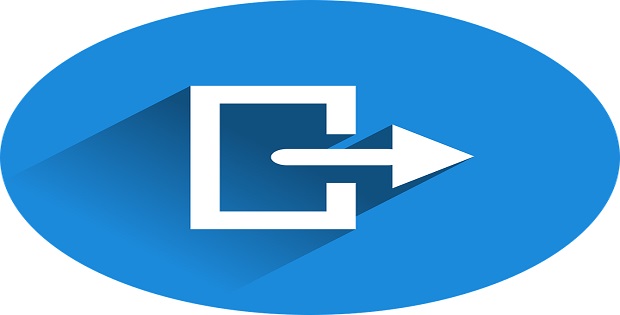How to Prevent Malware Attacks on Websites?
Last Updated on 8 months by Touhid
Malware is typically consists of software program or code which is designed to extensive damage to application and websites or to gain unauthorized access to a computer system. In this article, we will give you some special tips on how to prevent malware attacks on websites.
Table of Contents
How to Prevent Malware Attacks on Websites?
There are different strategies that how to prevent malware attacks on websites, which are as follows:
- Scan Your Website regularly
- Use Antivirus software
- Take Regular Backups
- Perform Updates
- Use strong Passwords
- Log out from your Website
- Install a Web Application Firewall
- Use SSL Certificate
- Don’t allow file uploads on your site
- Use website security tools
- Keep All Software Updated
- Use Form validation
- Protect against cross-site scripting (XSS) attacks
- Protect against SQL Injection attacks
1. Scan Your Website regularly
To prevent from malware attacks on websites, the first tip for you scan your site regularly for potential vulnerabilities, malware, changed files, and also check if your site has been blacklisted.
2. Use Antivirus software
Antivirus software is a program that helps protect your computer against viruses, worms, Trojan horses, and different types of malware from your computer.
You should scan your computer regularly using anti-virus software and ensure the latest version of anti-virus software has installed. The latest version of anti-virus software ensures that you won’t accidentally spread the malware to your website in case you accidentally download an infected file.
3. Take Regular Backups
A data backup is a process archiving data files and application folder for the purpose of being able to restore data in case of data loss event.
It ensures that you can quickly restore your website when your site has been hacked or malware infected. You can take regular backup your source code with database by manually or automatically to a secondary storage or any others external device.
4. Perform Updates
It is another way of how to prevent malware attacks on websites to perform regular updates your website if you are using a framework or CMS (Content Management System). You have to update your WordPress plugins, theme and WordPress core as well.
5. Use strong Passwords
The weak password is very easy to remember in human mind and people are using very simple passwords such as date of birth, mobile no, employee id, student id 123456 and more. To protect from malware attack on websites you have to create and use a strong and standard password.
To creating a strong password you can combine letters, numbers, special characters (minimum 10 characters in total) and change them on a regular basis.
For example: T@u)hi&7d8 is a strong and standard password.
You should use a strong passwords for your website, your hosting account, your domain provider account, and any other account related to your website. You also have to update your passwords every 3 to 6 months.
6. Log out from your Website
Log out of a website is very important because it helps to prevent other users from accessing the system without verifying their credentials. When you have completed work on your website, you must always log out even if you are using on your own computer.
You can use or add session management script into your website which will automatically log out after a certain amount of times of no activity.
7. Install a Web Application Firewall
How to Prevent Malware Attacks on Websites? A web application firewall or WAF is an application based cyber security tool which is designed to protect websites, applications, APIs, and mobile apps by filtering and monitoring HTTP harmful traffic between a web application and the internet.
If you use WAF, then it will protect your websites, apps, and the data. It will allow legitimate traffic (e.g. customers) access while blocking malicious traffic (e.g. Malware attack).
8. Use SSL Certificate
SSL stands for Secure Sockets Layer is a global standard security protocol which establishes a secure connection between a website and browser.
It ensuring that all information passed between a web server and browser remains encrypted and secure. This encryption technique prevents malware attacks on website and from hackers to stealing sensitive information such as credit card details, names and addresses.
If a website is secured by SSL certificate then a padlock is displayed on the URL or the web address bar shows the HTTPS instead of HTTP.
9. Don’t allow file uploads on your site
There has a chance to malware can infect your website, when your customers or users have the option to upload files or documents to your website. The hackers may upload malicious script to your web server that will harm your website.
A simple image or piece of data file may contain a hidden malware script that can compromise your website.
So, it is better avoiding executable permissions for files or images and finds another way for users to share their file.
10. Use website security tools
How to Prevent Malware Attacks on Websites? Security testing tools are useful in proactively detecting application or websites vulnerabilities and protecting from different type’s malware. There are many security tools used for web application security which are as follows:
- Scan My Server
- SUCURI
- Acunetix
- Netsparker
- SQLMap
- W3af
- Zed Attack Proxy (ZAP)
- Kali
- Sqlninja
- OpenSSL
- Hydra
11. Keep All Software Updated
You have to ensure that your all used software is updated such as operating system, general applications, anti-malware and website security programs are updated with the latest security patches.
The main reason for installing the latest version software is to stay protected from malware attacks. There may be bug or vulnerabilities in old version software code and when a new version of software is released, the version usually includes fixes for those types of bug or vulnerabilities.
If your website is hosted by a third party company, then make sure your hosting server is reputable and keeps their software up-to-date as well.
12. Use Form validation
Proper validation of form data is important to protect your web form from hackers and malware attacks. Form validation is required in web form and used to block insertion of malicious scripts through form fields that accept data.
One of the main causes of security vulnerabilities is improper validation of form data. It exposes your website to different types of cyber-attacks such as header injections, cross-site scripting, and SQL injections.
13. Protect against cross-site scripting (XSS) attacks
Cross-site scripting also known as XSS is a web security vulnerability and client-side code injection attack. It aims to execute malicious scripts in a web browser of the victim to including malicious code in a legitimate web site or application.
So, the actual attack occurs when the victim visits the untrusted web page or application that executes the malicious code.
To protect from cross-site scripting (XSS) attacks you can use the following tips:
- Install firewalls
- Sanitize your input data
- Escaping user input data
- Validating Input data
14. Protect against SQL Injection attacks
SQL injection is one of the most common web hacking techniques that allows attacker to control a website database to change or delete data. It is the placement of malicious script in SQL query, via web page input. This type of attack occurs when an application fails to properly sanitize the SQL statements then attacker can include their own malicious SQL commands to access the database.
Conclusion
We have discussed some best tips on “How to Prevent Malware Attacks on Websites” to protect from malware and viruses. Hope the article shall be supportive for you.
Affiliate Disclosure : Cyberthreatportal is a participant in the Amazon Services LLC Associates Program, an affiliate advertising program designed to provide a means for website owners to earn advertising fees by advertising and linking to amazon.com.