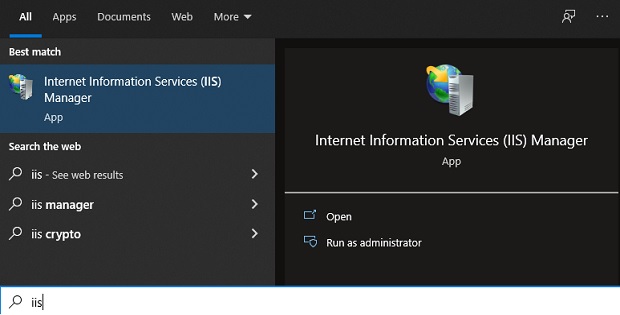Types of Web Servers: Installation Steps
Last Updated on 6 months by Touhid
Do you need a web server for software hosting? Yes, you need a web server to communicate with a web browser. There are different types of web servers, that deliver web pages to end users over the internet via a web browser.
Today, in this post we’ll define and explain each type of web server. Hope you will get a clear idea.
Table of Contents
What is a Web Server?
Simply put, a Web Server is a type of server that is used to host the website and application software through the internet. The main purpose of a web server is to receive the client’s request and display the website content on the client’s browser through the Internet.
Typically, a web server is a computer system that is connected to the internet and responds to client requests via the HTTP/HTTPS protocol.
For example, the Apache web Server is one of the most widely used web servers. It is used for hosting websites and web applications and can handle multiple HTTP requests via browser.
Types of Web Servers
There are different types of web servers available but the most popular web servers are Apache web server, Microsoft Internet Information Services (IIS server), Nginx, and LiteSpeed. Let’s discuss each type of web server.

1. Apache Web Server
Apache web server is a types of web server which is free and open-source server application software. The Apache server delivers website content such as HTML pages, and images on web browsers through the internet.
It is the most popular and widely used web server that supports all types of operating systems such as UNIX, Linux, Windows, Mac O/S, and more. It is noted that almost 35% of websites execute on the Apache web server.
The Apache web server is a community-developed software that is developed and maintained by the Apache Software Foundation. It is free, cross-platform, reliable, and secure, and it can be customized according to environmental requirements.
Installation of Apache Web Server
You can install and configure the Apache Web Server manually (command prompt window) on your server. But there is a very easy option to install this type of web server and other applications such as PHP, MySQL, and MariaDB in a single installation software.
The software is named XAMPP or Wamp Server which is a free and open-source software package. XAMPP is the most popular software package for the PHP environment which is available for different operating systems such as Windows, Linux, and macOS.
Installation Steps of XAMPP (Windows Server):
Step 1: Open your internet browser and click here to download the XAMPP software.
Step 2: After completing of download, go to the download folder and double-click on the Xampp installer .exe file to start for installation.
Step 3: Click “YES“, and you’ll see a pop-up window asking you “Do you want to allow this app to make changes to your device”.
Step 4: Then, a pop-up Windows security alert will ask you to allow access; here you’ll click on Allow access.
Step 5: Another pop-up window warning you to disable UAC. Here, you’ll click OK.
Step 6: Now, click on the “NEXT” to start the XAMPP Wizard setup.
Step 7: Select the required setup components that you want to install and then click on the “NEXT” button for installation.
Step 8: Click “NEXT” to start for installation.
Step 9: Now, select the location where you want to install the XAMPP software. The setup process will create a folder with location (C:\xampp). You can change your location and click “NEXT“.
Step 10: The process will take some time to complete the installation. After successful installation of the XAMPP software on your computer, you’ll see a screen named “Completing the XAMPP setup Wizard”. Now, click on the “FINISH” button to complete the installation.
Then, the XAMPP software will automatically start and a control panel will display on your screen.
2. Internet Information Service (IIS) Web Server
Internet Information Services (IIS) is a types of web servers that runs on the Windows platform to display web content such as HTML pages, files, and images. The IIS web server accepts requests from end users and responds to the request to display the content in the user’s browser.
The Internet Information Server or Internet Information Services is an extensible and popular web server that was developed by Microsoft and used for the Windows NT family. It is written in C++ programming language, and it supports HTTP, HTTPS, FTP, FTPS, SMTP, and NNTP protocols.
Internet Information Services (also known as Internet Information Server) is a web server software that was created by Microsoft for use with the Windows NT family. Typically, an IIS web server runs the. NET-based web applications such as ASP.NET and ASP Web application on the Windows Operating System.
You can easily install and configure this type of web server (Internet Information Server) on your computer or server. This article shows you how to install the IIS server on the Windows operating system.
Installation of IIS Web Server
Step 1: Go to the start menu and type Turn Windows features on or off.
Step 2: Now, select the Internet Information Services checkbox and click OK.
Step 3: The installation process will start and wait for some time to complete the installation.
Step 4: You will see a message “Windows completed the requested changes” and click on Close.
Step 5: Again, Go to the start menu and type IIS or Internet Information Service to check the installation process has been successfully completed.
3. Nginx Web Server
Nginx is another types of web servers that is also open-source software. The first release of Nginx was in October 2004, which was created by Igor Sysoev. Initially, Nginx software acts as a web server; now it’s used also as a load balancer, reverse proxy, media streaming, and HTTP cache.
The Nginx Web Server configuration is easy, uses less amount of resources, and provides a high level of performance. It supports IMAP, POP3, SMTP, HTTP, TCP, and UDP protocols. In recent times, it’s become popular, and about 32% of unique domains are powered by the Nginx web server for hosting their websites.
4. LiteSpeed Web Server
LiteSpeed (LSWS) is another popular types of web server which is developed by LiteSpeed Technologies and it is a commercial web server. The LSWS web server can replace all the functionality of the Apache web server.
If you want to improve the performance of your web server, then you can upgrade your web server to LiteSpeed without changing any programs or operating systems and lower operating costs. In recent times, it’s also getting popular and about 10% of hosting companies are using the LiteSpeed web server for hosting their websites.
Conclusion
Finally, a web server is required to host your website and application software. It receives the user request and displays the content on the user’s web browser through the Internet. This post has discussed each types of web servers, hope it will be helpful for you.
Affiliate Disclosure : Cyberthreatportal is a participant in the Amazon Services LLC Associates Program, an affiliate advertising program designed to provide a means for website owners to earn advertising fees by advertising and linking to amazon.com.