How to Prevent Computer Worms? Expert Tips
Last Updated on 1 year by Touhid
Computer worms exploit the security holes of the software application and try to damage sensitive information, corrupt files, and install malware for remote access. In this post, our cybersecurity specialist will provide the best tips on how to prevent computer worms.
So, keep reading on the topic to stay safe from computer worms.
Table of Contents
How to Prevent Computer Worms?
Computer worms are a type of malicious software or program that spreads within its connected network and copies itself from one computer to another computer.
Computer worms can seriously impact computer systems. You should have the proper knowledge to prevent computer worms. But our security team has analyzed and suggested the following easy tips on how to prevent computer worms and viruses.
Hope the tips will help you to protect computer worms by yourself.
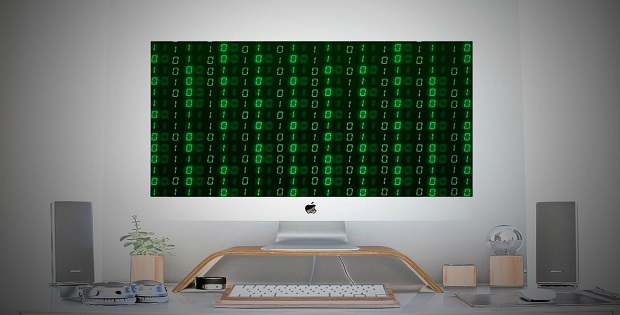
Install Anti-virus Software
Antivirus software is the first preventive measure on how to prevent computer worms and viruses. It is a program that helps protect your computer against viruses, worms, trojan horses, and malware. It scans every file on your computer and helps to prevent damage to your computer system.
Most people are using free anti-virus software or using the following Windows security software, which are not bad, but they are inefficient in safeguarding your computer.
You can use one of the following anti-virus software to prevent computer worms and viruses and keep updated with the latest version.
Don’t Download Suspicious Email Attachments
If you receive an email with an attachment file from an unknown source, it may be a suspicious e-mail. The attachment file can contain malicious script, if you download and open the file then malware will execute and infect on your computer.
Expert Tips
Don’t download suspicious email attachments or documents to prevent computer worms.
Never Download Software from Unreliable Websites
Viruses are hidden in the files or programs, and they will enter your computer whenever you download the software, apps, and other content from unknown sites.
Cyber security experts recommended that download applications and software only from trusted sites, but our common habit is that we download the software without checking whether the site is reliable or not.
Expert Tips
So, don’t download the software from insecure websites because insecure sites contain malicious software to compromise your sensitive data.
Keep All Software Updated
You must ensure that your all-used software is updated with the latest version. The main purpose of downloading and installing the updated version software is to stay protected from computer viruses and worms.
Old version software may have security holes in source code and when an updated version of the software is released, the new version usually includes fixes for those types of security vulnerabilities.
Never Open Suspicious Email Attachments
Whenever you download the email attachment with extension .exe, vbs, shs, pif, cmd, etc. so, there is a chance to infect a virus on your computer. For your kind information, these types of extensions are never used in normal file attachments, but they are frequently used by viruses and worms.
Some other attachments may contain an executable code with a double extension like hi.doc.exe or name.txt.vbs and if you open such types of files, then the virus will infect your system.
Expert Tips
So, it is better to check the file extension before you download and scan the attachment file.
Regularly Backup your Important Files
A data backup is a process of copying or archiving important data files and documents to be able to restore data in case your computer is infected with a virus or malware.
It is the easiest way to recover your data files from backup storage when data has been lost by computer viruses, worms, or cyber threats.
Expert Tips
You can take regular data back-up manually or automatically by archiving important documents to an external hard drive or your suitable place.
Regular Scan your Computer
One of the easiest and best ways how to prevent computer worms and viruses is regularly scanning your computer with antivirus software. When you have installed anti-virus software, you should first scan your entire computer.
If your installed anti-virus can automatically scan files or directories so, enable this feature at your suitable time.
Expert Tips
It is better to complete a full scan every two weeks or a single full scan per month. A full scan takes several hours, depending on how much data you have on your computer.
Use a Firewall
A firewall is a security tool that is designed to monitor incoming and outgoing network traffic based on security rules and protects your system. Its main purpose is to create an obstacle between internal and external networks to protect against cyber threats.
If your computer ports are open, then a malicious script can be sent by an attacker and gain unauthorized access. A Windows firewall can act as a simple defense by closing all ports.
Expert Tips
- In the Windows operating system, this can be found by navigating to:
- First, Choose Start→ Control Panel→ System and Security→ Windows Firewall.
- Then, click the Turn Windows Firewall On or off link in the left pane of the window.
- Select the Turn on Windows Firewall radio button for one or both of the network locations.
- And Click OK.
- You also can use a web application Firewall to protect your software application from cyber threats.
Use SSL Certificate
Secure Sockets Layer (SSL) is a global standard web security protocol that creates a secure connection between a website and a browser. SSL ensures that all data passed between a web server and a browser remains encrypted and secure.
This encryption technique prevents from hackers stealing sensitive information such as credit card details, names, and addresses.
Before visiting a website, you should check the site is secured by SSL certificate, which will help to prevent computer worms.
Expert Tips
If a site is secure by SSL, then a padlock is displayed, or the address bar shows the URL as HTTPS instead of HTTP.
Avoid Unsolicited Email
If you receive e-mail advertisements or other unsolicited e-mail, so there can be a malicious script or link to infect your computer. If you click on that link, then it will redirect to you a vulnerable website to steal your information.
Expert Tips
- It is suggested that you, do not open unsolicited e-mail attachments or don’t click on that link.
- You also should avoid attachments with sexual filenames because worms often use attachments with sexual filenames such as PORNO.EXE or PAMELA_NUDE.VBS to enticement users.
How to Remove Computer Worms?
To remove a computer worm, simply install antivirus software and run a scan for computer viruses and worms. Once viruses and worms are detected then it will be deleted by antivirus. So, your computer will be completely safe to use.
Conclusion
Finally, use antivirus software and keep updated to protect from computer worms. We have discussed the important tips on how to prevent computer worms. Hope the article will be helpful for you to prevent computer worms.






