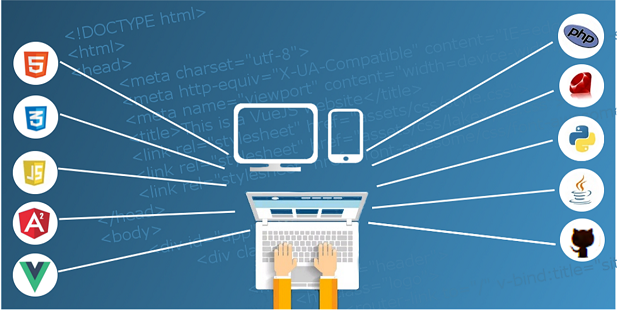How to Secure any Website from Hackers? Expert Tips
Last Updated on 1 month by Touhid
Website security refers to the protection of websites from cyber attacks. Website security protects your website from different types of cyber threats such as malware, DDoS attacks, and SQL injection. In this article, we will discuss helpful tips on how to secure any website from hackers.
If your website is not secured then hackers or cyber criminals may hack your website and you will lose your information and traffic, which will impact your business. So, it is very important to know how to secure your website from hackers.
Table of Contents
How to Secure Any Website?
Vulnerable websites can be attacked anytime and anywhere. So, website security is important to protect your sensitive information and the reputation of your business. Here, are some useful tips on how to secure any website or application from attackers.
- Use Strong Password
- Use SSL Certificate
- Select Reputable Website Hosting Service Provider
- Keep Up To Date Your Website
- Back-Up Your Site
- Scan Your Website Regularly
- Sign Out From Your Website
- Install Web Application Firewall
- Don’t Allow File Uploads On Your Site
- Install Security Plugins
- Never Open Suspicious Email
- Change Admin Folders Name
- Protect From Cross-Site Scripting (XSS) Attacks
- Protect From SQL Injection Attacks
- Keep a Secure Web Server
- Keep a Secure Database Server
1. Use Strong Password
This is the first tips for how to secure any website. To secure a website you should use unique and strong passwords for your website admin access, database, and web server. Never use an easy and simple password because these types of passwords can be compromised by hackers very easily.
So, create a strong password to secure a website using letters, numbers, and special characters, and should change the password regularly.
Tips
- The password should contain uppercase letters (A – Z), lowercase letters (a – z), numbers (0 – 9)
- Special character (@, #, $, %, ^, (,), &, *!) and
- The password length should be at least 10 characters long.
- Example: R#6^9gL@9%Dis a strong password and standard password for your website.
2. Use SSL Certificate
SSL stands for Secure Sockets Layer is a global standard security protocol that ensures that your website is secure. SSL creates a secure connection between a website and a web browser. It ensures that all information passed between a web server and a browser remains encrypted and secure.
So, you should immediately purchase an SSL certificate for your website from a reputable service provider. Here, the top and most reliable SSL certificate providers are as follows:
Tips
If your website is secured by an SSL certificate then a padlock is displayed on the address bar and shows the URL as HTTPS instead of HTTP.
- Such as https://cyberthreatportal.com/ instead of https://cyberthreatportal.com/
3. Select Reputable Website Hosting Service Provider
If someone asks me how to protect a website from cyber-attacks? I will suggest to him, first select a reputable web service provider, who can provide you with the best security for your website.
So, selecting a reputable web hosting service provider is very important to secure any website or web-based application.
Before hosting a website, you should ask the service provider about their security mechanism, backup policy, website availability, and other tools they will use.
So, you have to select a reputable hosting service provider who has market experience and can guarantee the maximum availability of your website.
There are some best website hosting service providers where you can host your website such as:
4. Keep Up To Date Your Website
How to improve website security? To improve and protect your website from intruders, make sure your website, plugins, operating system, security, and scripts are up to date. If your website’s software, security, web service, and scripts are not updated then a hacker may take advantage of your website.
If you are using a content management system such as WordPress, then ensure that your WordPress is the most updated version. Whenever an updated version of WordPress is available, install it immediately.
5. Back Up Your Site
It is a very important tip for your website security to take back up regularly. It will ensure that you can restore your website quickly whenever your site becomes inaccessible or your data has lost or has been hacked or malware infected.
Typically, your web hosting service provider will take backups of your website on their own servers. But it is better if you take backups of your website files and database regularly to secondary storage or any other external device.
6. Scan Your Website Regularly
To secure any website from malware attacks, you should scan your website and server regularly for potential vulnerabilities and malware.
There are a number of scanning tools on the internet that you can use to detect vulnerabilities on your website and protect from different types of malware.

The security tools used for the website or application are as follows:
- Scan My Server
- SUCURI
- Acunetix
- Netsparker
- SQLMap
- W3af
- Zed Attack Proxy (ZAP)
- Kali
- Sqlninja
- OpenSSL
- Hydra
7. Sign Out From Your Website
Signing out from a website or software is very important because it helps to prevent unauthorized access. When you have finished your work, you should always sign out even if you are using your own computer.
Your website must have a session management script that will automatically sign out after a certain amount of time of no activity.
8. Install Web Application Firewall
A web application firewall or WAF is an application-based cyber security tool that is designed to protect websites and applications by filtering, monitoring, and blocking HTTP malicious traffic (e.g. Malware attack).
Here is the list of some commercially used Web Application Firewalls:
- Fortinet FortiWeb
- Citrix NetScaler AppFirewall
- F5 Advanced WAF
- Radware AppWall
- Symantec WAF
- Barracuda WAF
- Imperva WAF
- Sophos XG Firewall
- SonicWall NSa
9. Don’t Allow File Uploads On Your Site
If you allow people to upload their files to your website, then the website automatically creates security vulnerabilities. The attacker may upload malicious script to your web server which will harm your website.
In that case, there is a chance to infect your website with malware attacks.
Tips
- You can provide your email address to your website’s “contact” page so that user can send their files via email rather than uploading to your website.
- Then, you need to scan the files before opening them using professional anti-virus software such as Norton, Bitdefender, Kaspersky, Panda, ESET, Avast, and AVG.
10. Install Security Plugin
If your website is based on a content management system such as WordPress, then you can improve your website with security plugins. In WordPress, several security plugins provide additional security from website hacking.
Here is the list of some security plugins for WordPress websites:
- iThemes Security
- Wordfence Security
- Bulletproof Security
- All In One WP Security & Firewall
11. Never Open Suspicious Email
If you receive an email from an unknown source that seems suspicious e-mail, then don’t open it. A suspicious e-mail may contain a virus or malware script which can compromise your website security.
12. Change Admin Folders Name
The sensitive folder name of the website is “admin” or “root“, which is very convenient to use. If you don’t change the folder name then hackers can able to access your website files.
So, change the folder name of your website such as “New Folder (5)” or “account” which is very difficult to access for attackers.
13. Protect From Cross-Site Scripting (XSS) Attacks
Cross-site scripting is a web security vulnerability and client-side code injection attack that executes malicious scripts in a web browser.
A hacker finds a way to insert malicious JavaScript code into your website, which can change the content of your website and steal sensitive information.
If you want to secure your website then you have to protect it from Cross-site scripting attacks. Here are some tips on how to protect from Cross-site scripting attacks
- Install Firewalls
- Sanitize your input data
- Escaping user input data
- Validating Input data
14. Protect From SQL Injection Attacks
SQL injection is the most common website hacking technique used by hackers to control a website database to steal or damage data such as passwords, credit card details, or personal user information.
In this technique, the attacker places the malicious script in SQL query, via web page input. It occurs when a website or application fails to properly sanitize the SQL statements, so an attacker can insert their own malicious SQL statements to access the database.
How to secure any website from SQL injection attacks? To protect from SQL injection attacks, you can apply the following prevention methods:
- Use of Prepared Statements
- Use a Web Application Firewall
- Updating your system
- Validating user input
- Limiting privileges
- Use Stored Procedures
A. Use of Prepared Statement
Prepared Statements is one of the best ways to prevent SQL injection attack which ensure that an attacker is not able to change the query, even if SQL commands are inserted by a hacker.
For example, if you’re using MySQLi in PHP then the code will be:
- $username = $_POST[“username”];
- $password = $_POST[“password”];
- $query = “SELECT * FROM user WHERE user.username = ? AND user.password = ?”;
- $stmt = $mysqli->prepare ($query)
- $stmt->bind_param(‘s’,$username);
- $stmt->bind_param(‘s’,$ password);
- $stmt->execute();
- $result = $stmt->get_results();
B. Use Web Application Firewall
In order to protect from SQL injection attacks you can use a web application firewall or WAF which can detect and prevent SQL injections.
It is designed to secure a website and application by filtering, monitoring, and blocking HTTP malicious traffic (e.g. Malware attack).

C. Updating your system
If a website or application has vulnerabilities then a hacker can exploit the system using SQL injection. So, to protect from SQL injection attacks you have to apply patches and update your system with the latest version.
15. Keep Secure Web Server
A Web Server is another important component of web infrastructure that is responsible for hosting a Web site and its related files and services. A Web server administrator should perform the following tasks to keep secure any website.
- Keep up to date with the Operating System
- Enable the security feature of the Web Server
- Remove unnecessary services
- Disable remote access
- Install and monitor web application firewall
- Install SSL certificate
- Ensure dedicated servers for the website
- Keep separate user logins
16. Keep Secure Database Server
You should ensure the security of your database server to protect a website or application from unauthorized access. A person such as a database administrator should perform the following tasks to secure a website.
- Use a dedicated database server.
- Ensure data encryption.
- Secure login credentials.
- Ensure secure data access.
- Store and monitor database logs files.
Conclusion
Finally, website security is important for website owners because if a website is hacked then it will lose the data with maximum traffic. In this post, we have given some best tips on how to secure any website from attackers or unauthorized access.