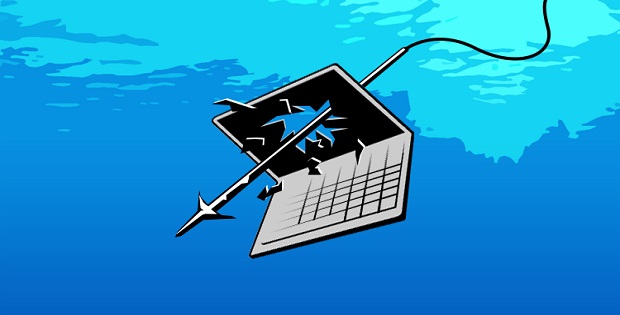What helps protect from Spear Phishing?
Last Updated on 4 weeks by Touhid
If you have been a victim of spear phishing previously then you already know how devastating the outcomes can be. There’s a high chance you can get attacked at any time if you are a frequent internet user. In this post, we will put important tips on what helps protect from spear phishing.
Spear phishing can be very dangerous for any company, so you need to stay safe from it. You will need to follow many things, like implementing email security protocols, enabling multi-factor authentication, and more.
So, to learn how to stay protected from it, keep on reading our guide.
Table of Contents
How Spear Phishing Works?
Spear-phishing is a social engineering attack that attempts to steal sensitive information such as account credentials or financial information from a specific victim for the purpose of malicious reasons.
The main target of spear phishing is large companies or organizations, and in this type of cyberattack, hackers send an email to the organization. In the email, these hackers try to imitate important personnel within the company and fool employees into giving away sensitive information.
As the name suggests, spear phishing is trying to catch a particular fish. Attackers invest a great deal of time and energy in finding out as much information as they can about the targets’ jobs, personal lives, friendships, and families.
Thus, hackers utilize these details in the recipient-specific email to persuade the receiver to do what the attacker desires.
This mail contains a gimmick, such as a file or link, to entice the recipient in. When you give in to temptation and click or download, the attacker gains access to all your devices and network.

What Makes Spear Phishing Hard to Detect?
What Makes Spear Phishing Hard to Detect? Unlike regular email scams, spear phishing isn’t that simple, and this complexity makes it more dangerous.
Emails look like it’s from an authentic Company
One of the most dangerous things about spear phishing is that it looks like the email is from an authentic company. Attackers with experience are proficient at crafting emails that appear to be from reliable sources, such as Microsoft, Apple, or your bank.
Easy to deceive
Because spear phishing is personalized, it has a greater likelihood of succeeding than conventional phishing efforts. When a communication looks to originate from someone they know or a reliable source, targets are more inclined to believe it.
Emails Can imitate it’s from Owners
Spear phishing is a type of phishing technique that often involves imitating emails in such a way that they seem from someone of higher managerial authority like the owner, CEO, or like that. So, employees get confused, and they think the email is legitimate and from their owner thus trusting it and giving away all the information that is asked for.
Employment of scare tactics
Some scammers try to pressure victims into sending them money or private information by using blackmail. To get you to agree with their demands, they may use fraudulent strategies including faking evidence of compromised data, video footage, or online surfing history.
Not easy to detect
Because spear phishing is highly customized based on your personal information or sounds like it is from a very well-trusted source of yours, it can be difficult for both people and security systems to recognize it as a danger. So, the messages often seem genuine and don’t raise suspicion easily.
How To Detect Spear Phishing?
To know how to prevent spear phishing attacks, you should detect spear phishing attacks. As mentioned, detecting spear phishing is one of the hardest things to do; in most cases, hackers spend a lot of time carrying out a single attack, so this makes it quite effective.
But, just like all crimes, criminals always leave out some clue and this is what we can use to detect a potential spear phishing act.
In addition, if you are aware and able to detect spear phishing attacks, that can help to protect from spear phishing.
Spelling mistakes in the domain
Spear phishing experts try to imitate legitimate companies hence they throw in emails through official websites. But as they cannot technically use the official sites, they take a domain which at first instance will look just like the genuine but upon close research, you will notice there is a misplacement of one or two letters.
For instance, “google.com” is a real and genuine domain but “g0ogle.com” is fake at first glance if you are not careful enough, you might think it is real too.
The email asks for personal information
This is a common symptom that can help to detect a spear phishing attack. If the email seems to be from an unknown or untrusted source and asks for personal information, then there’s a high chance it is from a scammer. Trusted organizations usually refrain from emailing requests for private information such as login credentials, social security numbers, or bank account information.
It’s a serious red flag if an email requests such information out of the blue or demands that you respond right away with your login credentials. Reputable businesses often have protocols in place for handling these kinds of inquiries and wouldn’t ask you to send critical information over email.
Check if the information is too generic
An email address that begins with a generic greeting, such as “Dear Client” or “To Whom It May Concern,” may be a red flag for phishing. Reputable companies frequently use your name or other information to customize their messages.
This is because phishing emails frequently aim to target several recipients at once, casting a broad net. Consequently, they may choose generic welcomes in order to circumvent the requirement for personalization.
The contents have a sense of urgency
Another common way to detect spear phishing is that the email will give you a sense of urgency. Senders can use this method to trick recipients into replying without checking the email’s legitimacy by using generic greetings together with urgent language or demands for quick action.
What Helps Protect From Spear Phishing?
What helps protect from spear phishing attacks? The pattern of spear phishing makes it quite difficult to prevent it but still, you need to follow a few things to protect yourself from this.
Using email security protocols
As most of the spear phishing attacks are done through email, it is important to implement strong email protocols. In order to confirm the authenticity of communications, three crucial email authentication protocols—DMARC, DKIM, and SPF should be implemented together.
DMARC gives email servers instructions on how to handle messages that fail authentication tests, SPF verifies if the email is coming from an authorized server, and DKIM employs digital signatures to verify email legitimacy.
They provide a strong foundation that strengthens email security and guards against phishing and spoofing attempts.
Block Email Address
If a spear phishing attacker sends a phishing email from a specific email address, you should block the sender’s email address immediately. If you block the phishing email address, messages will go to your spam folder or be marked as spam.
Learn More How to Block Email Addresses?
Enable Multi-factor authentication
What helps protect from spear phishing? Multi-factor authentication is another important technique that can help protect from spear phishing attacks. Only having passwords to protect your sensitive data is not enough, so one of the main ways to protect your sensitive data is by implementing multi-factor authentication (MFA).
MFA adds an extra security layer to your data; it uses a combination of passwords and other methods like face ID, retina scan, and security factors like that to protect your data.
This additional security measure improves account security and aids in preventing unwanted access.
So, an organization could lower the chance of hacked credentials and the danger that they pose to the company by establishing multi-factor authentication (MFA) for its assets and requiring its use wherever it is accessible.
Be careful with email attachments
Spear phishing usually sends malicious links and attachments (malware) to the targeted victim. Whenever you click on this link, you will be taken to a site that might look legitimate at first glance but in most cases, this is a fake website, and it is easy access for hackers to hack into your system.
Additionally, the email may have attachments that can be downloaded; never download attachments from unknown sources. The main target of these attachments is the same as a malicious link which is to gain access to your systems.
Do keep in mind that before harmful files reach a recipient’s inbox, they can be identified and removed from emails by automatically examining these files in a sandboxed environment.
Email scanning and filtering
To know more about what helps protect you from spear phishing, you need to ensure email security protocols and take care of email scanning and filtering. More sophisticated email threat detection and response solutions are frequently needed to counter modern attacks like BEC.
Therefore, you must use advanced email security solutions that can recognize and block phishing attacks. These systems block doubtful emails from getting to inboxes by using algorithms.
In addition to standard email security measures like anti-spam and antivirus filters, additional anti-phishing software has to be introduced. Successful anti-phishing tactics include a range of techniques, including examining the legitimacy of the domain, identifying efforts at pretending to be someone and exposing questionable email content.
Also, by using a crowdsourced threat intelligence platform, security professionals can take advantage of the knowledge of a large community and pool their insights to effectively detect and neutralize such attacks.
Always encrypt your data
Because access to encrypted information needs a decryption key, encryption provides strong protection against hacker efforts. Although there are decryption applications available, their ability to unlock encrypted files is often limited.
On the other hand, putting in place a strong encryption system guarantees data security and gives assurance against spear phishing and illegal access attempts.
Furthermore, encryption strengthens overall data integrity and confidentiality by adding a crucial layer of defense, particularly when combined with additional security measures. So, encryption plays an important role in protecting you from spear phishing.
Keep backups
Backups cannot prevent spear phishing attacks but can be used to restore your system back to new. Often scammers hack and encrypt confidential data through spear phishing which makes it impossible to recover this data without paying for ransom.
Whereas, if you have a backup then without worrying much you can instantly restore the old system. Make sure you keep backup copies offline and check them frequently to guarantee that backups are as effective as possible.
FAQs
By now you already should have an idea about What helps protect from spear phishing attacks. But if you still have any confusion, keep on reading our FAQs below to clear all your confusion.
Is it possible to stop spear phishing?
Because spear phishing is so focused and adaptable, it is very difficult to completely prevent it from happening. Even while it might not be able to be eliminated, there are a number of steps you can take in addition to the strategies we’ve already discussed above in this guide to significantly minimize the dangers and effects.
What should I do if I fall for spear phishing?
The first thing you should do is disconnect your device from the internet, so it doesn’t spread all through your network. After that update your passwords and log out from all previously signed-in devices. Also, make sure to use antivirus and anti-spam tools to find out any remaining issues on your devices and fix them.
Which industries are more prone to spear phishing?
Industries like banking, healthcare, administration, and tech that handle a lot of highly confidential data are often the ones that spear phishing attacks target excessively. These industries are attractive targets for hackers looking for financial information, medical records, trade secrets, intellectual property, or confidential company data as they contain enormous volumes of sensitive data.
Final Words
Doesn’t matter if you are concerned about yourself or your organization, spear phishing can bring in devastating results. So, it is important to protect from this and prevent it from happening in the future.
Make sure to perform regular audits to find any loopholes or problems in the system. Additionally, educate your employees about different types of spear phishing and how to prevent them.
We have discussed “What helps protect from spear phishing attack”. We hope that these tips will be helpful for you to protect from spear phishing attacks.