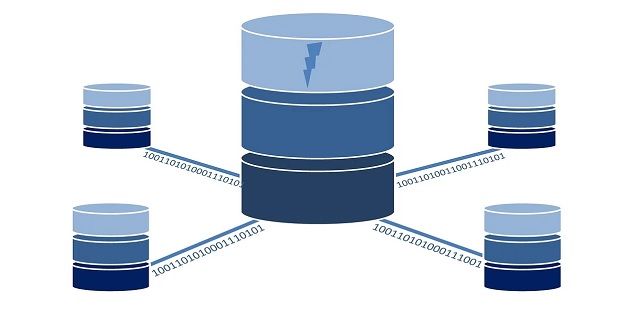Forms of Application Software and Uses [Updated]
Last Updated on 1 month by Touhid
There are different forms of application software such as database software, multimedia software, word processing software, presentation, and educational software.
Today, we will discuss each type of application software. After reading this post, you will get a clear idea about application software, the uses of application software, and the development process of application software.
Table of Contents
What is an Application Software?
Application software is a software program that has been developed to complete a particular job for end users. Typically, application software is used for different purposes of our daily lives, such as personal, official, research, and, educational. The application software is installed on the user’s computer or hosted on a server computer.
For example, “Email Software” is a form of application software. Using this application software, we easily send and receive emails with attachment files (such as images, PDFs, and Word docs).
Each type of application software has been developed to perform specific jobs or tasks. The application software is developed using computer programming languages and databases.
Different Forms of Application Software
The application software makes our lives very easy, saves time, and manpower, and is more efficient. We have categorized the application software based on our daily needs. The main forms of application software are as follows.
- Database Application Software
- Multimedia Application Software
- Word Processing Application Software
- Presentation Software
- Enterprise Application Software
- Web Browser Application Software
- Graphics Application Software
- Education Application Software
- Web Development Software
- Security Software
1. Database Application Software
Database software is a forms of application software that is used to develop dynamic applications. There are different types of database management system software such as MySQL, Microsoft SQL Server, Oracle, PostgreSQL, and MongoDB. Database software is used to store, search, update, and delete data within the database of an organization.
If you want to develop an application for your personal or official purpose, you have to use a database. Each database has a collection of tables, and the data is stored in the database tables.
You can use the above database according to your business needs. Some databases are free to use, such as MySQL and PostgreSQL are free and open-source relational database management system software.
On the other hand, Microsoft SQL Server has license issues although it offers free-to-use. The Oracle database express edition (XE) is free to use but limited in functionality with database size. There is a license plan to get full functionality with a different edition.
Finally, if you want to develop an enterprise or financial application software that stores large amounts of data, then you may use an Oracle database. And if you want to develop a small or medium application then MySQL database is best for you.
Read more about Different Types of Database Security.
2. Multimedia Application Software
This is another types of application software that is used to create, record, and play audio and video files. This application software is used in various fields of real life such as computer gaming, education, engineering, entertainment, remote systems, and TV programs.
The best and most popular examples of multimedia application software are Adobe Photoshop, VLC media player, Windows media player, WMV files, and AVI video.
3. Word Processing Application Software
Word processing software is the most usable and very important forms of application software. Word processing application software is used to insert text, images, shapes, and different types of charts in a document.
There are a lot of options in this software so you can customize your text such as adding color, increasing/decreasing font size, font style, and adding effect on text.
You can add a table in a document, the option to text transformation, add a page number, hyperlink on the text, and customize your page layout according to your needs.
Some other useful options in this software such as grammar and spell checker, provide synonyms and smart graphical art in your documents.
Example: One of the most popular examples of word processing application software is “Microsoft Word”. Some other examples of word processing application software are WordPad and Notepad.
Microsoft Word is a word-processing application software which has been developed by Microsoft and it supports Windows, Mac, Linux, iOS, and Android operating systems.
The latest version of Microsoft Word– 2021 is Microsoft 365. You can use this software for home and business one-month free trial, or you can purchase for license version.

4. Presentation Software
Presentation software is a types of application software that is designed to make a presentation including text, images, audio, or video files. This particular software is used to show information or share your ideas to an audience in the form of a slide show.
In the computer world, presentation software is used in education, research centers, private and, government offices. You can easily share your thoughts, research methodology, organization portfolio, and system development process.
Example: The most common use of presentation software is Microsoft Office PowerPoint, which has been developed by Microsoft. Microsoft PowerPoint supports Windows, Mac, iOS, And Android Operating Systems.
Using Microsoft PowerPoint, you can easily create presentation slideshows using text, images, audio, or video files.
The latest version of Microsoft Office PowerPoint – 2021 is Microsoft 365. You can use this software for a home and business one-month free trial or you can purchase for license version.
There is some other presentation software which is as follows:
- Prezi
- Visme
- Google Slides
- Slidebean
- Keynote
- Slides
- SlideDog
- Zoho Show
5. Enterprise Application Software
Enterprise software is another vital form of application software. In short, an “enterprise” is a large business organization including many functionalities or activities.
We know that an enterprise may have the following sections or departments.
- Human Resource Department
- Accounts Department
- IT Department
- Sales and Marketing Department
- Support Department
- Library Department and
- PR (public relations) Department
So, enterprise software is a type of application software that provides complete solutions for an organization. The enterprise application software has several modules with different user roles for different departments to perform their activities. Each role is assigned to a specific user or group of users.
The main aim of enterprise software is to create a relationship between all modules or systems to solve problems and increase the efficiency of an entire organization.
There are different types of enterprise software, here we have mentioned 5 major enterprise software which is as follows:
- Enterprise Resource Planning (ERP)
- Customer Relationships Management (CRM)
- Supply Chain Management (SCM)
- Human Resources Management (HRM)
- Business Intelligence (BI)
6. Web Browser Application Software
A web browser is a forms of application software that is used to access resources from the internet (World Wide Web) or web-based applications from a local server. If you want to access the resources from the internet, then you should use a web or internet browser. In that case, you have to install a web browser on your computer.
When a user requests content for a website, then the web browser sends the user request to a particular web server and displays the content on the web browser. There are several popular web browsers such as Google Chrome, Mozilla Firefox, Microsoft Edge, Internet Explorer, Safari, and Opera.

7. Graphics Application Software
Graphics software is a computer application software that is used to create, edit, and display 2D (two-dimensional) and 3D (three-dimensional) images. There are several popular graphics software such as Adobe Illustrator, Adobe Photoshop, PaintShop, Microsoft Paint, Paint.Net, CorelDraw, and, Inkscape.
Graphic software is used in computer graphics such as creating and editing digital photos, logos, website graphics, banners, advertisements, and clip art.
8. Education Application Software
This is another important form of application software that is designed and developed for education institutes. Educational software automates and improves the learning management system of education.
In the digital world, application software plays an important role in the education sector. Nowadays, student registration, academic management, course management, and result processing are done by education software. So, it makes it more effective and efficient.
Most educational institutes develop web-based customized application software to conduct student admission and result processes.
Nowadays, e-learning plays an important role in distance learning education, which delivers digital content (text, images, audio, and video) to the learners. There is some best web-based e-learning platforms such as Blackboard, Moodle, TalentLMS, Google Classroom, Schoology, and, Canvas.
Moodle LMS
Moodle is one of the best and most popular eLearning software. It’s free and Open Source software which is written in PHP and it supports MySQL, PostgreSQL, and Oracle databases. It is a learning management system that’s been designed to help teachers create and manage quality content for the learners.
The Moodle software is user-friendly, configurable, and highly flexible, which provides excellent documentation and strong support for security and administration.
It can be installed and implemented on various operating systems such as UNIX, Linux, Windows, and Mac OS X.

9. Web Development Software
Web development refers to the process of developing internet or LAN (local area network) -based web application software that is hosted on a server. There are several application software such as Adobe Dreamweaver, CodePen, Visual Studio, and Sublime Text which are used to develop a website or web application.
If you want to design a website very easily within a short time, then you may use a content management system (CMS) such as WordPress, Joomla, and Drupal. All these CMS are free and open-source software, but there are some themes and plugins that need to be purchased.
WordPress is the most popular content management system in the web world for designing a website. WordPress software developed in PHP language and MySQL database. You can easily manage your website content from anywhere, anytime.
Learn more about Best Software for Website Design.
10. Security Software
Security software is a very essential form of application software that ensures the cyber security of your system. Application security is the process of preventing applications from cyber threats to protect information. If your application has any bugs or security holes, then cyber attackers may gain unauthorized access to your application.
Application security software identifies the security holes or bugs in an application using penetration testing tools and it improves the security of an application.
Here, we’ve mentioned some best security testing tools that will help to protect your system and database (security) from cyber-attacks.
- Wireshark
- Nmap
- Netsparker
- Burp Suite
- Nikto
- SQLMap
- Zed Attack Proxy (ZAP)
- Metasploit
- Nessus
- John the Ripper
Learn more about the Steps of Penetration Testing.
Why is Application Software Required?
Already, we’ve defined the application software and different forms of application software. Now we’ll enlighten you on why application software is required for us.
The application software is required for governments, companies, and other institutions to perform their regular activities and keep data secure. There are different types of functionalities of an organization such as HR management, account management, inventory management, procurement, and communication systems.
If an organization has application software to perform those activities, then it’ll save time and give accuracy to the work. So, application software is required for banks, hospitals, universities, offices, online ticket systems, shopping malls, and other areas.
Uses: Different Types of Application Software
Application software is used in computer systems for different purposes in our daily lives. In this section, we will mention the uses of different types of application software, which are as follows:
Database Application Software
Database application software is a database management system (DBMS) that is designed to create databases, and store and manage data. This type of application software is used to develop web-based and desktop-based dynamic application software that can insert, search, and manipulate data.
Database software is used in every sector of computer systems such as:
- Railway Reservation System
- Library Management System
- Banking or Financial Organization
- Education Institute
- Government Office
- Social Media Sites
- Broadcast Communications
- Account Management
- Enterprise Resource Planning
- Data Warehouse
- Dynamic Websites
Multimedia Application Software
In today’s world, multimedia software has become a vast strength and plays an important role in human life. These forms of application software are used in the following sectors to create, record, and play audio or video files.
- Business or Corporate Organization
- Education Institute
- Communication
- Product Advertising
- Entertainment
- Training
- Product Marketing
Word Processing Application Software
Word processing application software is used in every office or individual’s computer. In today’s world, word processing application software is the most common software of all computer applications.
Typically, the main features of word processing software are composing, editing, pasting, deleting, saving, and printing. Word processing software is used in school, college, university, office, business, research, training, etc.
Educational Software
Educational software is generally used in education and training institutes. This software includes student information systems, classroom management systems, course management, materials management, schedule management, and processing of results.
These types of application software provide the facilities for learning in different ways (such as audio, video, text), discussion with classmates or teachers, knowledge sharing, and Q&A.
Enterprise Software
Enterprise resource planning (ERP) is the form of application software that helps an organization automate its overall activities. The ERP software is used for inventory management, payroll and account management, customer relationship management (CRM), procurement management, HR management, and project management of an office.
Most of the government offices, financial organizations, and corporate offices use enterprise application software.
Web Development Software
Software engineers, or developers and software companies are using web development application software. Some organizations have their IT team, so they design and develop the application software using web development tools such as HTML, CSS, JavaScript, Dreamweaver, CodePen, Visual Studio, and Sublime Text.
There are different types of software developers or engineers such as:
- Frontend Developer
- Backend Developer
- Full stack Developer
- Mobile Developer
- Game Developer
Typically, the front-end developer is responsible for designing the web pages or applications using HTML, CSS, JavaScript, and Bootstrap. And back-end web developer is responsible for developing the logic of a web application using PHP, Java, .Net, and database.
Development Process of Application Software
How to develop different forms of application software? There should be some steps or in terms of sequence to develop an application software successfully. Typically, the process of the software development life cycle is also known as the system development life cycle (SDLC).
Each step has a specific role in developing the software. The development steps of application software are as follows:
Step 1: Collect the requirements of the new application software.
Step 2: Analysis of the functional requirements of the system.
Step 3: Design of system’s architecture, databases, user interfaces, and system interfaces.
Step 4: Development of the application software based on system design.
Step 5: Identify the bugs and errors (testing the system) in the developed system before the implementation.
Step 6: Implement the newly developed system and start for maintenance.
These steps provide a standard and series of guidelines to develop application software in an appropriate way. This process of SDLC is used by a Software Company to develop a quality-based software application.
Learn more about the Process of Software Development Life Cycle.
Conclusion
Finally, application software or apps are needed to complete your job. We are using different types of computer application software for different purposes of our daily lives, such as personal, official, research, development, and, educational.
The software makes our lives very easy, saves time & manpower, and makes us more efficient. In this post, we’ve discussed different forms of application software, and we expect that this article will be helpful for you.