Types of Network Attacks and Prevention Techniques
Last Updated on 12 months by Touhid
Today, in this article, we’ll discuss common types of network attacks and prevention techniques to ensure cyber security and protect from cyber-attacks.
Network security ensures the protection of data during transmission and guarantees that data transmissions are authentic and not altered by attackers.
Let’s start the discussion on network attacks!
Table of Contents
What are Network Attacks?
Security is an important part of any organization. Even you don’t know the importance of network security until your organization is the victim of a network attack. There is no way to be completely sure that a system of your organization is inaccessible by a cyber attacker.
Network attackers attempt unauthorized access against private, corporate, or governmental network infrastructure and compromise network security to destroy, modify, or steal sensitive data.
Common Types of Network Attacks and Prevention Techniques
Network attacks can impact your business and damage or hack your sensitive information. So, it’s time to know the types of network attacks and prevention techniques.
In this section, our security expert has explained the most common types of network attacks.
Computer Virus
A computer virus is a software program that can spread from one computer to another computer or one network to another network without the user’s knowledge and perform malicious actions. It can corrupt or damage data, destroy files, format hard drives, or make disks unreadable.
There are many ways that a virus or computer virus can be spread, which are as follows:
- Clicking on an executable file.
- Visiting an infected website.
- Viewing an infected website advertisement.
- Infected removable storage devices, such as USB drives.
- Opening spam email or an email attachment.
- Downloading free games, toolbars, media players, and other system utilities.
Learn more about How does a computer virus spread?
Man in the Middle (MITM) Attack
A Man in the Middle is a types of network attacks where a malicious attacker inserts a conversation between sender and receiver, impersonates both sender and receiver, and gains access to their information.
In this attack, both sender and receiver appear to communicate normally. The sender does not understand that the receiver is a malicious attacker and attacker trying to access or edit the message before re-transmitting it to the receiver. The common form of Man in the Middle attack is online communication, such as email, web browsing, social media, etc.
IP Spoofing
Spoofing is another type of cyber-attack where an attacker attempts to use a computer, device, or network to trick other system networks by masquerading as a legitimate user. There are several types of spoofing; IP spoofing is one of the most common types of attack.
IP Spoofing is an attacking technique where the hacker gains access to a computer network by sending messages to a computer with an IP address. The IP address indicates that the message is coming from a trusted host so that it looks like it is authentic.
In an IP spoofing attack, a hacker first finds out the IP address of a trusted host and then changes the packet headers so that it appears that the packets are coming from that trusted host.
Malware Attack
Malware consists of software programs or code which is developed by cyber attackers. It is designed to extensive damage to systems or to gain unauthorized access to a computer network.
The malware is delivered in the form of a link or file over email, and it requires the user to click on the link to execute the malware. There are different types of malware such as computer viruses, worms, Trojan horses, spyware, and more.
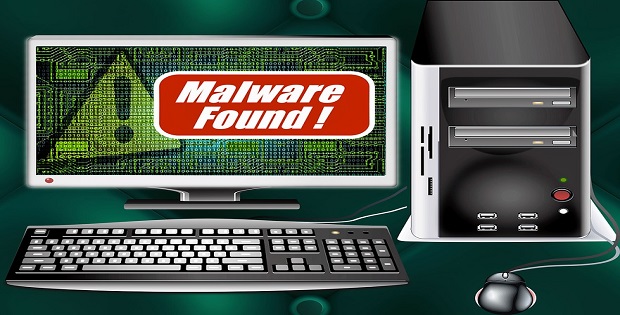
Trojan horse
A Trojan horse is a type of malicious code or program that is developed by hackers to disguise as legitimate software to gain access to the victim’s systems. It is designed to delete, modify, damage, block, or some other harmful action on your data or network.
The victim receives an email with an attachment which is looking for an official email. The attachment can contain malicious code that is executed as soon as the victim clicks on the attachment file.
Learn More About Trojan Virus.
Computer worm
A computer worm is a types of network attack that spreads within its connected network and copies itself from one computer to another computer. It can replicate itself without any human assistance and it does not need to attach itself to a software program to cause damage to data.
Worms can exploit the security holes of the software and try to access it in order to steal sensitive information, corrupt files, and install a back door for remote access to the system.
Learn More About How to Prevent Computer Worms?
Denial-of-Service (DoS) attack
A Denial-of-Service Attack is a type of network attack that shuts down a machine or network and makes it inaccessible to the users. It typically floods a targeted system with requests until normal traffic is unable to be processed, resulting in denial-of-service to users. It occurs when an attacker prevents legitimate users from accessing specific systems, devices, or other network resources.
Phishing Attack
Phishing is a type of social engineering attack that attempts to gain sensitive and confidential information such as usernames, passwords, credit card information, network credentials, and so more. In a phishing attack, an attacker sends phishing emails to victims to steal login credentials and account information.

Learn more about Phishing Attack.
Rootkit
A rootkit is a malicious program that installs and executes code on a system without user consent in order to gain system access to a computer or network. It is typically installed through by exploiting system vulnerabilities, social engineering tactics, and stolen passwords or phishing techniques without the victim’s knowledge.
There are different types of Rootkit viruses such as Bootkits, Firmware Rootkits, Kernel-Level Rootkits & Application Rootkits.
Logic Bombs
A logic bomb is a malicious program or piece of code that is inserted into an operating system or computer network which impacts a malicious function after a certain amount of time. The code can be inserted into the existing software or other forms of malware such as viruses, worms Trojan horses, etc.
Its main purpose is deleting or altering data, reformatting a hard drive, and creating other malicious acts on a specified date.
Ransomware Attack
Ransomware is a type of malicious software or IT security threat that blocks to access the computer system and demands bitcoin in order to access the system. The most dangerous ransomware attacks are WannaCry, Petya, Cerber, Locky CryptoLocker, etc.
Above all types of attacks are typically installed in a computer system through the following ways:
- When downloading and opening a malicious email attachment.
- Install infected software or apps.
- User visits a malicious website or link.
- Click on untrusted web links or images.
Learn More How to detect ransomware on the computer?
Network Attacks Prevention Techniques
In the previous section, we have explained different types of network attacks. However, if you want to detect and prevent network attacks, you may follow our cyber security expert suggestions. We hope the following tips can prevent network attacks and ensure cyber security.
Create a Strong Password
Create a strong password for different types of network devices such as routers, switches, Cyberoam, and firewalls to prevent from network attacks. Don’t use easy passwords to remember in mind such as date of birth, mobile no, employee ID, student ID, test123, and 123456.
Expert Tips
To create a strong password, you should combine letters, numbers, and special characters (minimum 10 characters in total) and change the password regularly.
For example: R$iu&*89m%; is a strong and standard password.
Learn more about How to Create a Strong Password?
Delete Suspicious Email and Don’t Click
Sometimes you will receive an unwanted email with an attachment file which seems suspicious e-mail. A suspicious e-mail may contain a malware script which can spread malware to your network when you click on that file or execute the script.
Expert Tips
- If you think your incoming email is suspicious then you can direct a phone call to the sender to confirm as he/she sends the mail.
- Simply deleting the suspicious email, you can also mark it as spam and it is better not to click on that type of email.
Learn More About How to Delete Spam Email?
Use Antivirus software
Antivirus software is a program that helps protect your computing devices, networks, and IT systems against viruses, worms, Trojan horses, and other unwanted threats. It scans every file that comes through the Internet to your computer and helps to prevent damage to your system.
Expert Tips
To ensure computer security and network attacks you may use antivirus software. There are some professional such as McAfee, Norton, Bitdefender, Kaspersky, Panda, ESET, Avast, and AVG.
Use Data Encryption
Encryption is a security method in which data is encoded in a secure way that only authorized users can access it. It will protect your network information from being stolen or compromised which means phishing.
The encryption method protects sensitive data such as network credentials and credit card numbers by encoding and transforming information into unreadable cipher text.
Expert Tips
There are many types of encryption algorithms such as AES, MD5, and SHA 1 are used to encrypt and decrypt the data.
Learn more about Data Encryption.
SSL Certificate
SSL stands for Secure Sockets Layer is a global standard security protocol that establishes a secure connection between a web server and an internet browser. It ensures that all data passed through a network between a web server and browser remains encrypted and secure.
If you want to create a secure connection, then you have to install an SSL certificate on a web server and it serves the following functions:
- It authenticates the identity of the application or website.
- It encrypts the data that’s being transmitted through the internet.
Expert Tips
If a site is secured by SSL, then a padlock is displayed and the address bar shows the URL as HTTPS instead of HTTP.

Use Firewall on your Network
A firewall is the most important network security solution tool which is designed to monitor incoming and outgoing network traffic and data packets based on security rules.
Its main purpose is to create an obstacle between trusted internal networks and untrusted external networks in order to protect against network threats. Firewalls can be implemented as hardware-based software-based, or a combination of both. When you use them together, they reduce the phishing attacks on your computer network.
Expert Tips
- If your organization handles sensitive data over the network then you should purchase the Cisco Firewall.
- And if you are in a home network then you can use Windows Firewall.
Use Web Application Firewall (WAF)
A web application firewall is an application-based cyber security solution tool that is designed to protect applications, APIs, and mobile apps by filtering and monitoring HTTP harmful traffic.
It typically protects the software or application from different types of cyber-attacks such as cross-site scripting (XSS), file inclusion, SQL injection, Session hijacking, Layer 7 DoS, and others.
Expert Tips
You can use the following web application firewall according to your needs. A list of some commercially used Web Application Firewalls are mentioned below:
- Fortinet FortiWeb
- Citrix NetScaler AppFirewall
- F5 Advanced WAF
- Radware AppWall
- Symantec WAF
- Barracuda WAF
- Imperva WAF
- Sophos XG Firewall
- SonicWall NSa
Use Virtual Private Network (VPN)
A virtual private network is a technology that creates a secure and encrypted connection over a less secure network, such as the Internet. Virtual Private Networks are most often used by corporations to protect their sensitive data from cyber-attackers.
It is a secure connection method used to add security features and privacy to public and private networks such as Wi-Fi Hotspots and the Internet.
For example, you may live in California, but using a Virtual Private Network, you can appear to live in another place such as Washington, Florida, or Texas.
The main key advantage of a VPN is that it is less expensive than a private wide area network (WAN). The two most common types of VPNs are remote-access VPNs and site-to-site VPNs.

Prepare Security Policy and Deployment
The security policy will ensure the security, consistency, and reliability of an organization. If an organization doesn’t have a security policy, then there has a chance to cyber-attack. So, it is urgent to prepare and deploy the policy which may include the following topics:
- Password policy.
- Usage policy for email, internet browsing, social media, and others.
- Physical security of an organization.
- Identify security risks and their protection techniques.
- Access and control of proprietary data.
- Use of third-party software.
- Awareness training of your employees.
Employee Training
Employees are the greatest security risk for any organization. You have to ensure that your employee knows the types of network attacks and prevention techniques. So, it is better to arrange a regular training program that should cover the following topics:
- Cyber security threats and their importance.
- Identification of surety threats.
- Usages of network security devices such as firewalls and WAF.
- How to protect from cyber-attack?
- How to retrieve data after hacking.
- Social engineering attack and its prevention techniques.
Conclusion
Finally, Network security is very important for your organization or individuals. In this post, we ‘ve discussed different types of network attacks and prevention techniques. Hope the article will be helpful for you to ensure cyber security.






